How Do I Complete the Factory Setup?
If you are stuck on the “Factory Setup” screen, follow these steps to complete the setup:
Step-by-Step Instructions:
- Home Screen:
- Tap the Test button.
- Factory Setup Screen:
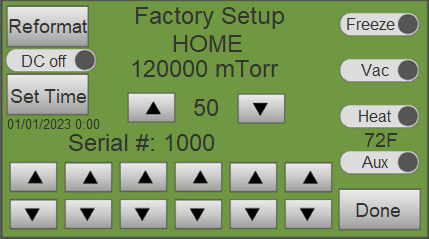
- You should see the number '1000' in the middle of your screen. This is the default number that needs to be changed. There should be arrows along the bottom of the screen. Please click any of these arrows to change the number '1000' so that it matches the 5 or 6 digit serial number on the back of your freeze dryer.
- Select Done:
- If the serial number of your machine has been entered correctly, once you press done this should take you to the main home screen. You should now be able to set up and use your Freeze Dryer to run batches.
By following these steps and utilizing the provided resources, you can complete the factory setup of your Harvest Right freeze dryer efficiently. If you encounter any issues, please reach out to our Customer Support team for further assistance.




